iOS (AVPlayer)
Example of video playback on iOS using AVPlayer
Download and run an example app
- Download this example app from Apple’s developer docs
- Open and run the app using Xcode.
- Search in Xcode for
m3u8, and open theStreamsfile - Replace the value of
playlist_urlwith the HLS manifest URL for your video.
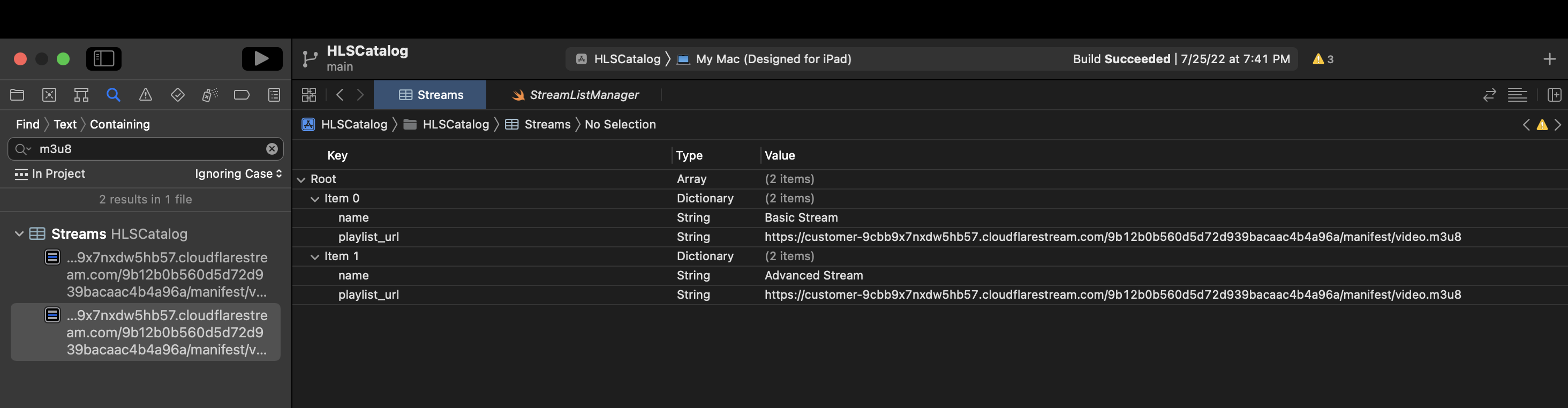
- Click the Play button in Xcode to run the app, and play your video.
For more, see read the docs.