Deploy WARP using Kandji
Kandji deploys Cloudflare WARP as a custom app. For an overview of how Kandji deploys custom apps, refer to their knowledge base article.
macOS
For the simplest deployment, Kandji has created a downloadable configuration profile that enables Cloudflare WARP’s user notifications and configures its Privacy Preference Policy Control ( PPPC) to have Full Disk Access.
-
Download the custom profile.
-
Add the custom profile:
- Go to Library > Add New > Add Library Item > Custom Profile.
- Select Add & Configure.
-
Configure the custom profile:
- Enter a Name for the custom configuration profile.
- Assign your custom profile to a test Blueprint.
- Set Device Families to Mac.
- Upload the
cloudflare_warp.mobileconfigfile you previously downloaded. - Save the custom profile.
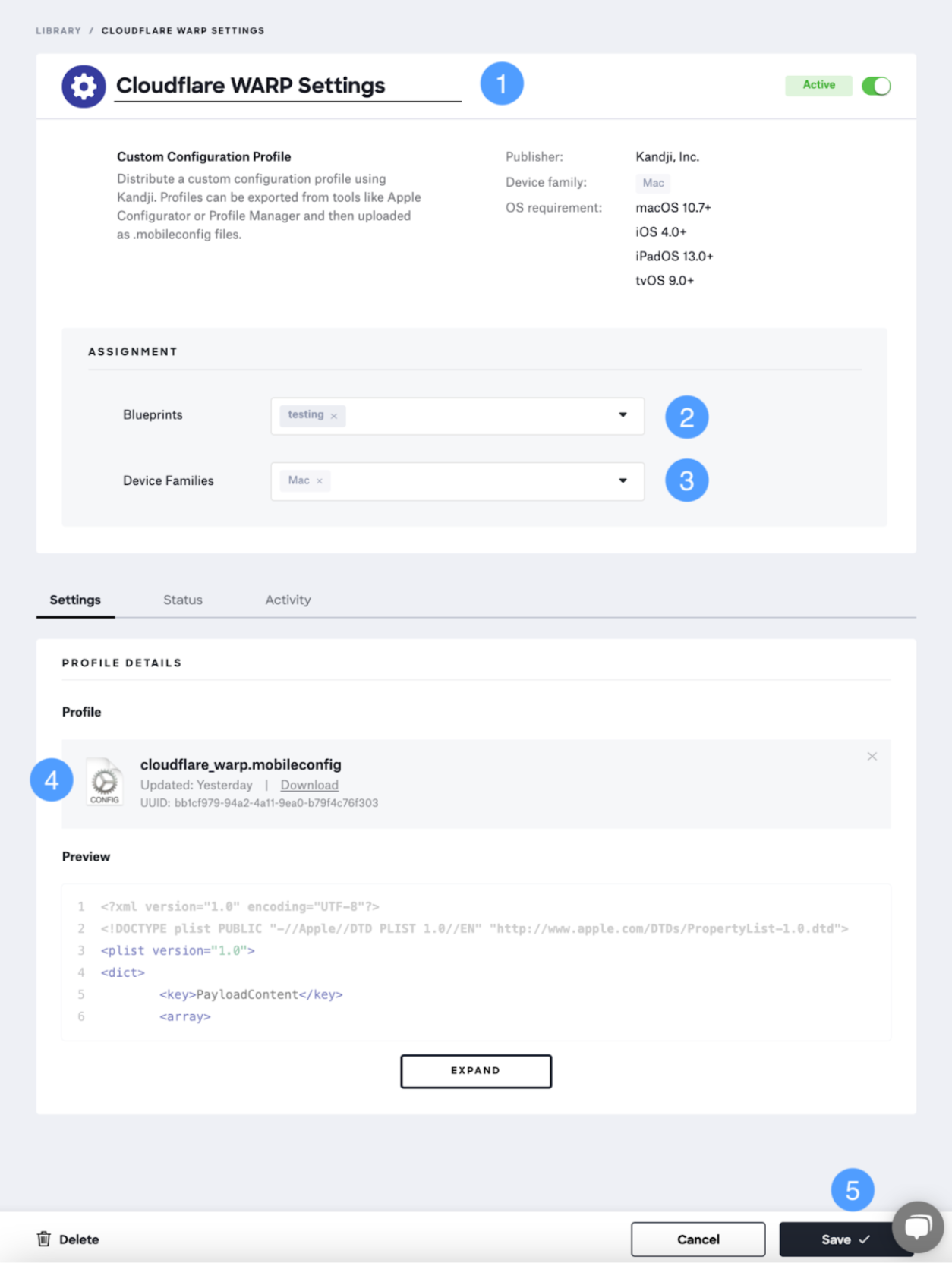
-
Add a custom app:
- Go to Library > Add New > Add Library Item > Custom App.
- Select Add & Configure.
-
Configure the custom app:
-
Name the custom app.
-
Assign the custom app to the same test Blueprint used for the profile.
-
Select Audit and Enforce as the installation type.
-
Copy the Audit and Enforce Script below and paste it into the Audit Script text field.
-
To enforce a minimum app version, update the ENFORCED_VERSION variable in the audit script with the version number the audit script should enforce (for example,
1.5.207.0).If ENFORCED_VERSION is left blank (
""), the audit script will not check for a version and will only check for the presence of the Cloudflare WARP app in the Applications folder or a subfolder within Applications. Refer to the script comments for more details. -
In the Install Details section, select Installer Package.
-
Under Installer Package, upload the
Cloudflare_WARP_<VERSION>.pkgfile. If you do not already have the installer package, download it here. -
Select Save.
-
To verify that Cloudflare WARP was installed, select the app in the Custom App library and view its Status tab.
Audit and Enforce Script
The following audit script checks if the WARP client is installed and optionally enforces a minimum version number.